How to create a New BLS Report for the HVUSBC Veteran's & Scholarship Tournaments
Pull-down Reports > Setup > Customize Advance Reports
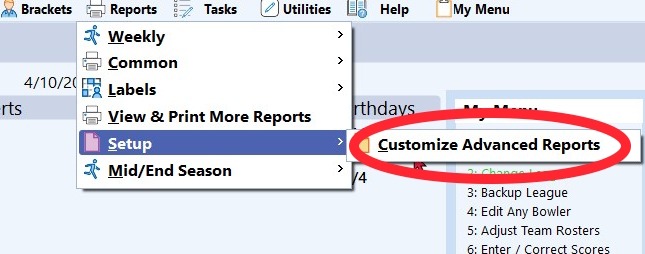
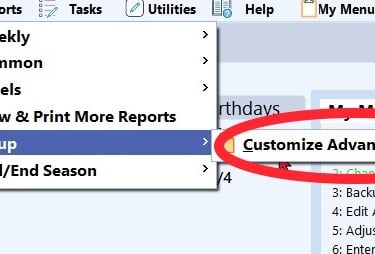


Select User Defined Report #36 at the bottom
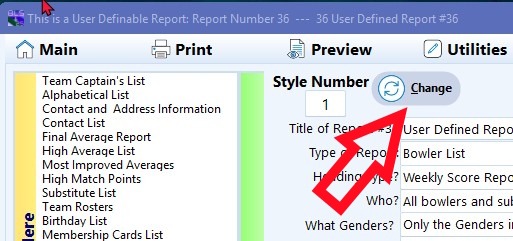
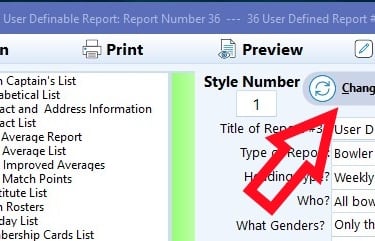
Click on Change
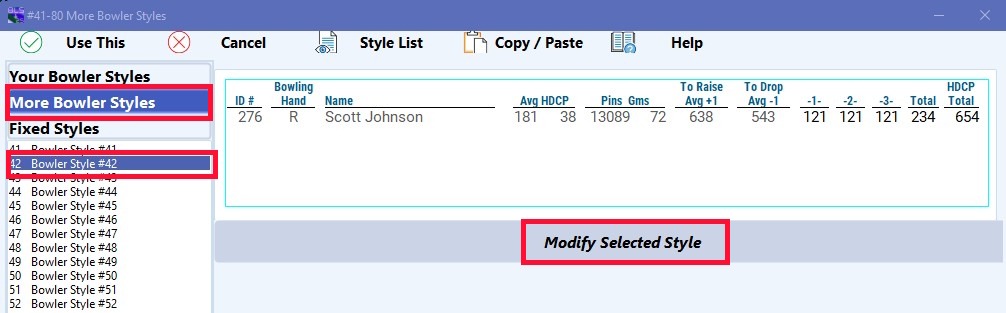
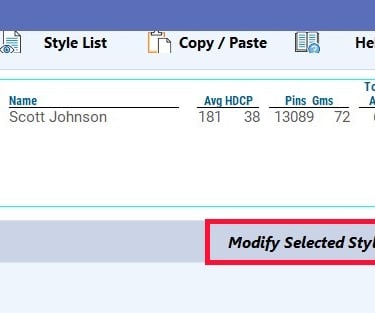
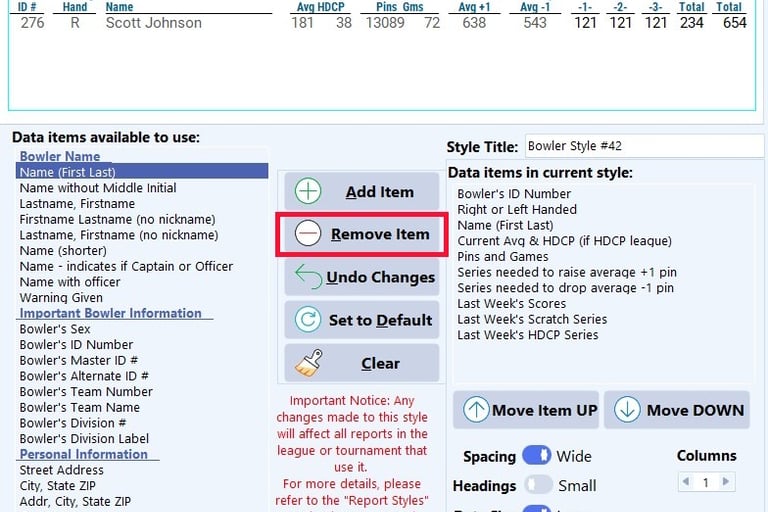
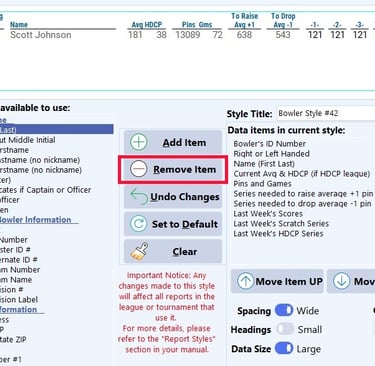
Highlight the following "Data items in current style:" and click Remove Item for each one selected
Bowler's ID Number
Right or Left Handed
Name (First, Last)
Current Average & HDCP
Pins and Games
Series...+ 1 pin
Series...- 1 pin
Last Week's Scores
Last Week's HDCP Series
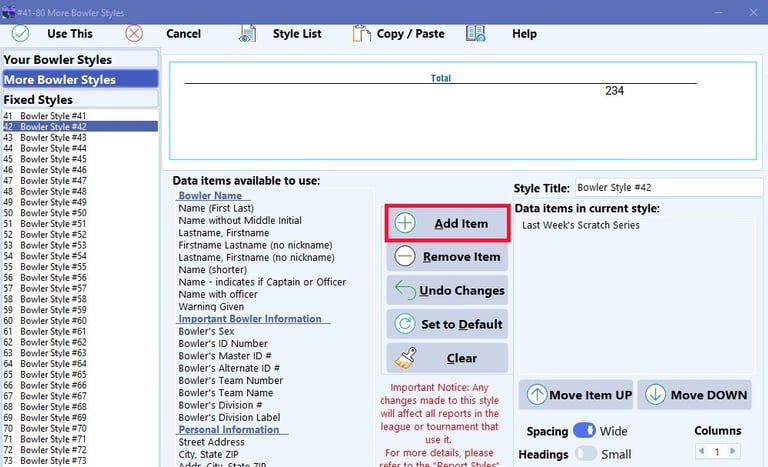
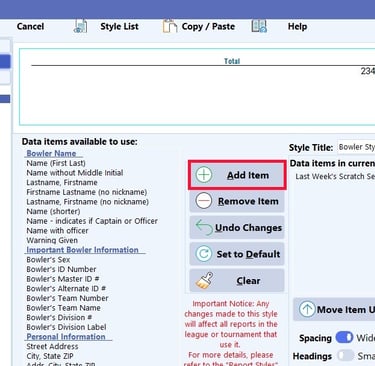
Highlight the following "Data items in available to use:" and click Add Item for each one selected in order below
Bowler's ID Number
Right or Left Handed
Name (First, Last)
Current Average & HDCP
Pins and Games
Series...+ 1 pin
Series...- 1 pin
Last Week's Scores
Last Week's HDCP Series
The Association runs two $1 Tournaments each season, the Veteran's Tournament and the Scholarship Tournament.
The process below may seem like a little bit of work, but if your League participates in these Tournaments every year,
this Report will save you hours of work in the future by automatically reporting the Bowler's scores.
